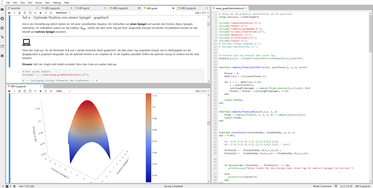The project Jupyter [1] started some years ago. It evolved into a project that today represents a complete open source ecosystem for programming, data exploration and code execution. Most importantly, Jupyter offers a new way of supercomputing that allows interactive work with kernels, text editors and data visualization on HPC systems.
Since the end of October, SCC offers Jupyter as a service [2]. In addition to the classic access via SSH, interactive access via web browser to all HPC systems of the SCC is now also possible. For the Tier-3 system, bwUniCluster2.0 + GFB-HPC, the new AI/ML-GPUs of the HAICORE partition and the Tier-2 inventory system ForHLR II, dedicated queues are reserved for Jupyter.
This minimizes waiting times and allows especially new users of our HPC systems a low entry threshold.
To use Jupyter on the HPC resources of the SCC the respective access requirements apply. Registration of access via bwidm.scc.kit.edu/ is required. The Jupyter service is only available within the KIT network. If the service is to be used from outside, a VPN connection to the KIT network must first be established.
[1] A detailed documentation of the Jupyter project can be found at jupyter.readthedocs.io
[2] Further information on the Jupyter service can be found in the service description
Contact at SCC: Jennifer Buchmüller, Samuel Braun