FAQ - Frequently Asked Questions on the KIT Mailbox
This can have various causes. The most common are:
How to configure an out-of-office message?
Outlook
- "File - Info - Automatic Replies"
Outlook Web Access
- Log in to OWA
- "Gear icon (top right) - Options - E-Mail - Automatic processing - Automatic Replies"
Outlook for Mac
- Tools - Out of Office
Mac Mail (Exchange Account)
- Control + mouseclick on a folder in the mailbox, e.g. inbox
- Out of Office...
How to set up email forwarding?
For your KIT mailbox, you can enter a forwarding address in the Self-Service Portal of SCC .
How to sign and/or encrypt an email?
see Certification serviceHow do I know whether an email is digitally signed?
In Outlook, digitally signed emails are marked with a red ribbon. In an opened message, you can click on the red ribbon in the top right corner to have displayed further information on the signature of the sender.

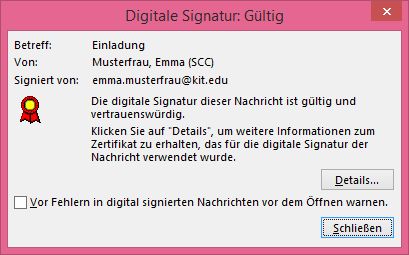
It is indicated if the signature is not valid or if the certificate is not trustworthy.
Is it possible to get a non-personal e-mail address like role∂kit.edu, role∂oe.kit.edu or role∂domain.tld?
Yes, that is possible, provided that the subdomain is hosted by the mail servers of the SCC. Please contact our Service Desk. There are ticket templates available for the ITB.
The email address can be a distribution list or a mailbox. A mailbox for a role is called Funktionspostfach, in order to distinguish it from a personal mailbox.
In case of a distribution list, every member gets a copy of the email. In case of a mailbox the email stays in the Funktionspostfach, for that several users can have (granular) access permissions.
In both cases it is possible to send as this email address.
Please note, that email addresses like role ∂does-not-exist.kit edu have to be approved by KNN.
How can I prevent automatic download of pictures in HTML emails?
Outlook (Outlook 2016 for Windows)
"File\Options\ Trust Center\Trust Center Settings\Automatic Download\Don't download pictures automatically in HTML email or RSS items".
Thunderbird (Thunderbird 52)
"Tools\Options\Privacy\Allow remote content in messages"
Outlook Mac (Outlook 2016 for Mac)
Preferences\Reading\automatically download pictures from the Internet
Mac Mail (Mac Mail 10 Sierra)
Preferences\Viewing\Load remote content in messages
OWA (OWA Exchange Server 2013)
In OWA pictures are not automatically downloaded, unless the sender is on the safe sender list.
iPhone (iOS 11)
Settings\Mail\Load Remote Images
Android (Samsung Galaxy S8 Android 8)
Email\☰ (menue)\ (settings)\<account>\Show images
The following registry keys provide a remedy. Creating these registry keys requires administrator rights.
- [HKEY_LOCAL_MACHINE\SOFTWARE\Microsoft\Windows\CurrentVersion\Internet Settings\WinHttp]
"DefaultSecureProtocols"=dword:00000a00 - [HKEY_LOCAL_MACHINE\SOFTWARE\Wow6432Node\Microsoft\Windows\CurrentVersion\Internet Settings\WinHttp]
"DefaultSecureProtocols"=dword:00000a00 - [HKEY_LOCAL_MACHINE\SOFTWARE\Wow6432Node\Microsoft\Windows\CurrentVersion\Internet Settings\WinHttp]
"DefaultSecureProtocols"=dword:00000a00
https://www.fm.kit.edu/downloads/Dokumente%20Intranet/FaxServer_20220218.pdf

