|
|
This IT service provides a central web-based platform for
collaboration and communication of teams at KIT (organizational units, working and project groups). If required, access can also be enabled for external users. |
|
|
The ticket system of the SCC is used to record and process all requests to the SCC. In addition, organizational units of the KIT (OU) can use the SCC ticket system to manage OU-specific support processes.
|
|
|
Microsoft Teams is a cloud platform that combines chat, meetings, video conferencing, notes, collaborative file editing and sharing, and tasks. This supports teamwork and especially collaboration with colleagues in a hybrid work environment.
Functionalities/possibilities offered by MS Teams in general are limited at KIT. |
|
|
Provision and operation of the infrastructure to enable video conferencing for committees and KIT facilities. The BigBlueButton (BBB) software package is used.
|
|
|
For conducting oral examinations via video conference, KIT hosts the web application Jitsi Meet. Apart from a suitable web browser, no other software needs to be installed. The KIT recommends the use of this service for conducting oral examinations via video conference.
|
|
|
Since 2023, the SCC has been providing the DevOps platform GitLab as a KIT-wide service at gitlab.kit.edu to support software development, especially for research (Research Software Engineering). The SCC provides the service in cluster operation for up to 5000 simultaneous users.
|
|
|
The easy-to-use, collaborative, online LaTeX editor Overleaf is available to all KIT employees and students. This software is a cloud service at overleaf.com. A portal has been set up for the KIT: www.overleaf.com/edu/kit |
|
|
The SCC operates the content management system OpenText Web Site Management (WSM, formerly RedDot) for the Internet presence of KIT institutions. The system makes it easy to create and edit websites without programming knowledge and provides templates in the KIT corporate design.
The system is available free of charge to all organizational units and facilities of KIT. The webmaster team offers introductory training courses at regular intervals and supports you in case of problems during your daily work with the system. |
|
|
The Matrix service enables secure, encrypted real-time communication in a simple way. Among other things, text messages can be sent and calls or video calls can be made.
|
|
|
Implementation (creation and evaluation) of anonymous online polls for committee meetings and appeal hearings at KIT with LimeSurvey |
|
|
Implementation of anonymous online surveys for KIT employees, students and GuP with SoSci Survey
|
The right platform makes it immensely easier for a team to work together on demand, independent of location, and efficiently. KIT offers a wide range of tools, which are clearly presented here in connection with the different use cases. The following overviews and selection aids should help to find a suitable tool for the respective purpose. A list of all services on the topic of collaboration (groupware) can be found below
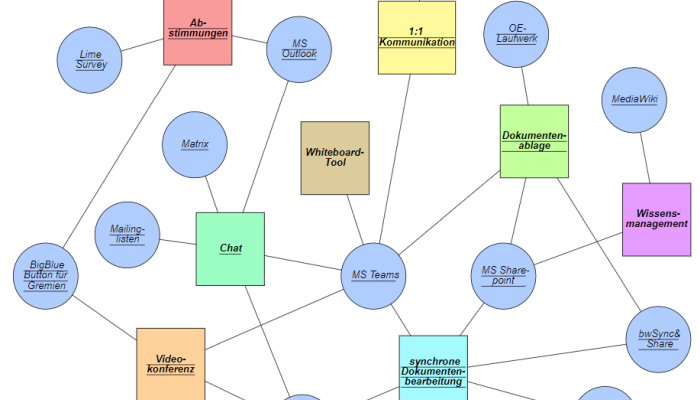
At KIT, there are a variety of offerings that enable collaboration and make it more efficient. Here, all common use cases and tools are presented at a glance.
More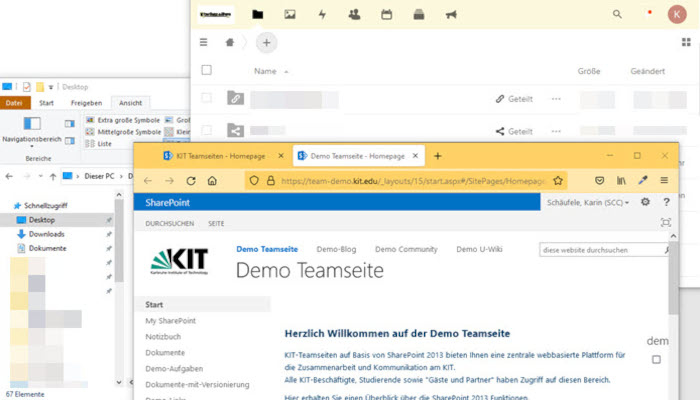
For the joint processing of documents and files, the SCC provides various platforms for different usage scenarios.
More
Video conferencing systems and digital telephony enable quick exchanges, brainstorming, meetings, seminars and lectures. Very important when selecting the tools: Consider the protection requirements of the content.
More
For fast and secure written communication in real time, a chat tool like Matrix is a good choice. Chat functions are included in MS Teams and Zoom. E-mail (mailbox / mailing lists) retain an important role. Here, too, the need for protection of content must be taken into account.
More
Whether for anonymous voting in committee meetings of KIT, for live feedback for active participation in discussions, or for collecting opinions, choose the right tool here.

