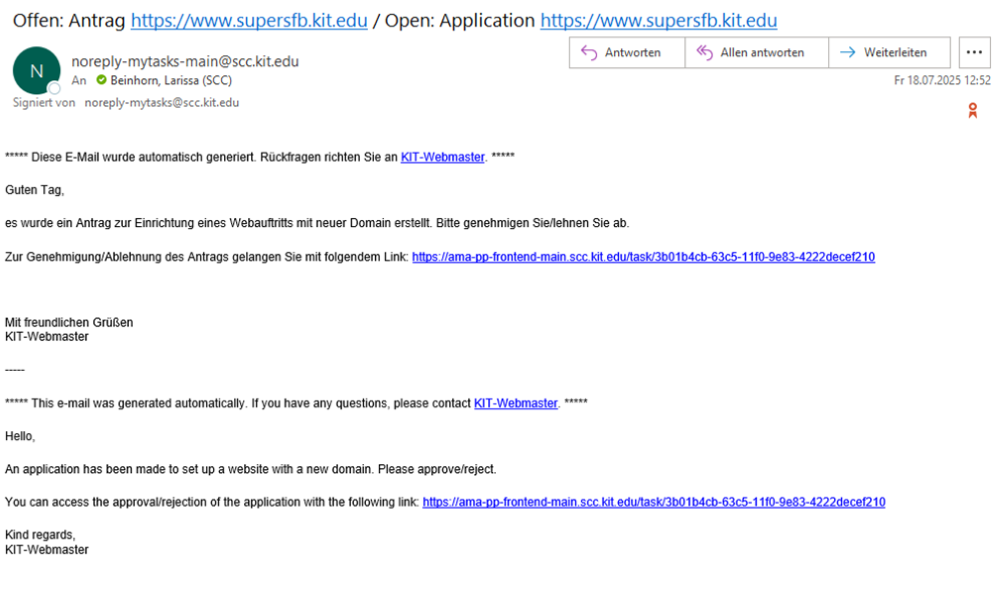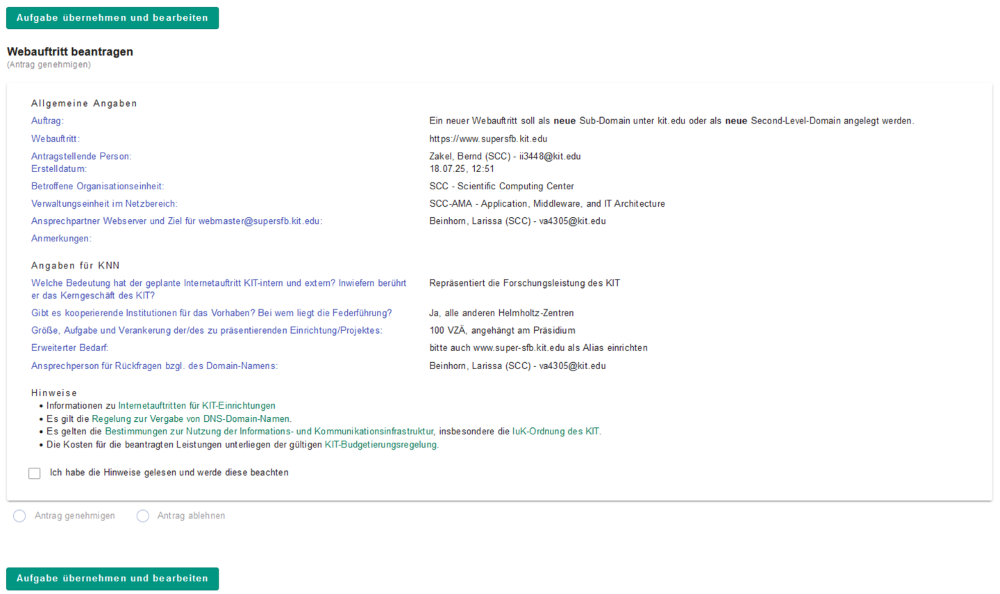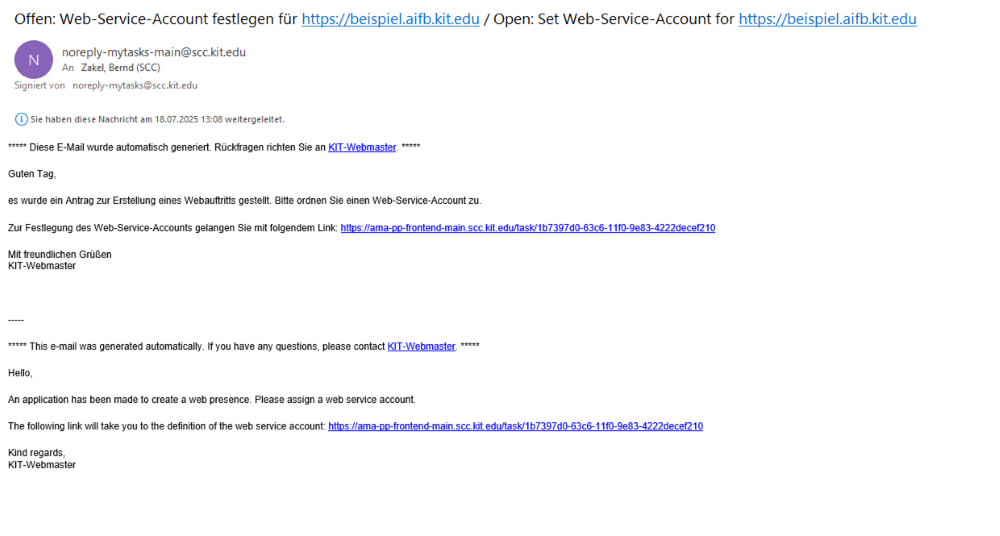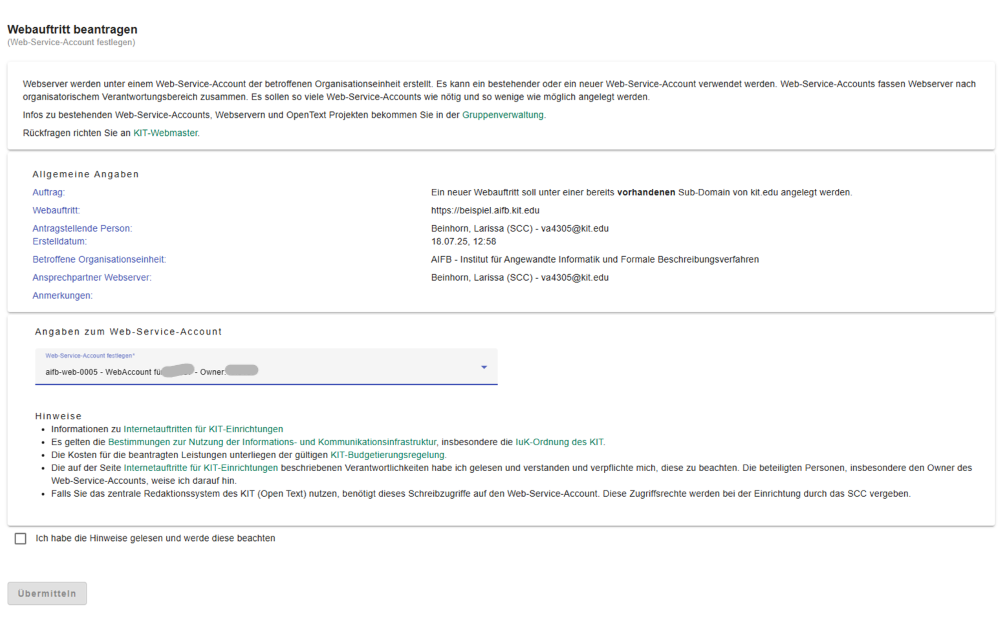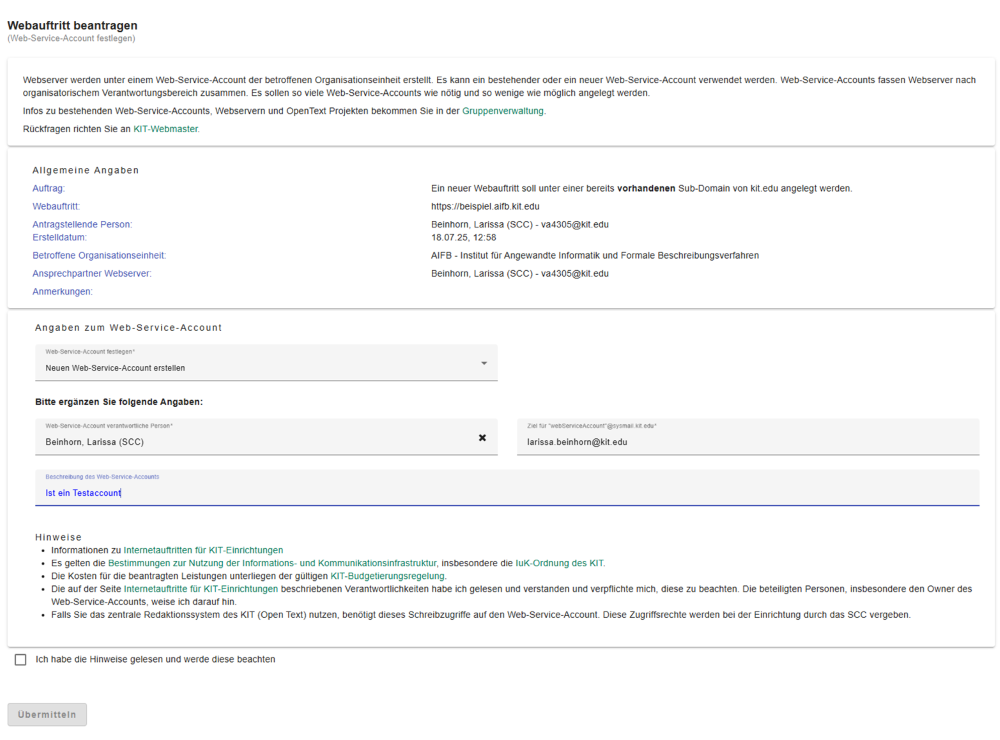Creating a website
To create a website, different information is required depending on the desired address.
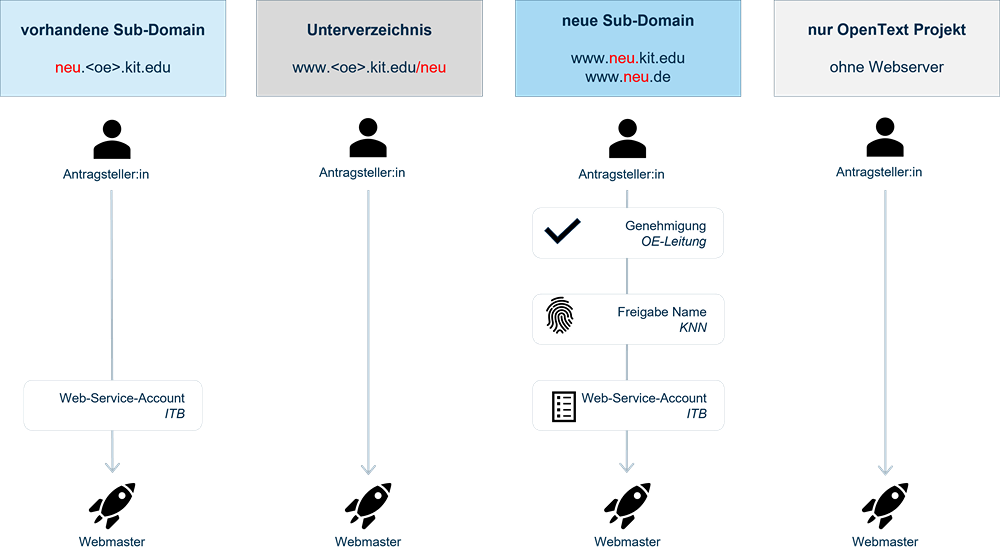
Existing sub-domain
You already have a website, e.g. www.<oe>.kit.edu and would like to create another website "underneath" it, e.g. new.<oe>.kit.edu.
- The ITB or an employee submits an application for their own OU.
- The ITB of the organizational unit concerned assigns a web service account.
- The webmaster creates the website.
Subdirectory
You already have a website, e.g. www.<oe>.kit.edu and would like to "expand" this website with content from your own OpenText project, e.g. www.<oe>.kit.edu/new.
- The ITB or an employee submits a request for their own OU.
- The webmasters create the website.
New sub-domain
The desired address is a new sub-domain under kit.edu, a new external domain or a domain that is to be moved to KIT from outside.
- The ITB or an employee submits an application for their own OU.
- The application is approved by the OU management if the application was not submitted by the management itself or the ITB.
- The KNN, the "Karlsruhe Names and Numbers" committee, receives the application for approval of the name.
- The ITB of the organizational unit concerned assigns a web service account.
- The webmaster creates the website.
OpenText project only
You do not yet know the desired address, but would like to prepare the website.
- The ITB or an employee submits an application for their own OU.
- The webmasters create the OpenText project.
If you then know the desired address, submit another request (then without the OpenText project).
Only (sub)domain, without website
Please submit the application directly to the KNN.
Roles in the process
| Role | Task | Group of people |
|---|---|---|
| Process owner | Responsible for all questions relating to the process | Webmaster of the KIT |
| Applicant | fills out application form |
|
| Authorizing person | releases application for new (sub)domain | If the person submitting the application is a manager or ITB of the OU concerned, this step is skipped.
|
| KNN | Approves the requested (sub)domain |
|
| ITB | assigns web service account or applies for new one |
|
| Webmaster | set up web presence | Webmaster of the KIT |
Terms
- URL: Address via which the website is accessed, e.g. "https://www.scc.kit.edu"
- Sub-domain: Domain/sub-domain are unique names on the Internet and are part of the URL. Sub-domain here means a domain under kit.edu ("scc.kit.edu"). In addition to sub-domains under kit.edu, external domains (i.e. without kit.edu) can also be set up.
- Web server: a so-called web server is required to make websites accessible on the Internet. We also refer to this as a vHost.
- Web service account: Service account that is required to create a web server. Web service accounts group together web servers according to organizational area of responsibility. As many web service accounts as necessary and as few as possible should be created.
- OpenText project: Area in which your own websites are created. OpenText projects are initially independent of the web server. As a rule, an OpenText project is published on a web server.