Outlook 2019 KIT mailbox
Add another account in Outlook:
"File - Account settings - Account settings - New".
Create new Outlook profile in Windows:
"Right click Start - Control Panel - User Accounts - Mail (Microsoft Outlook 2016) - View Profiles - Add".
If you have multiple Outlook profiles, pay attention to which profile is used when Outlook starts or enable profile selection.
When adding a new profile, the old account wizard may be used, see Outlook 2016.
Configuration
- When you first start Outlook, you will be greeted by a wizard to set up your account, which you should follow.
- Enter the following data:
- Email address: <ab1234>@kit.edu as an employee
(Students: <uxxxx>@student.kit.edu; guests and partners: <ab1234>@partner.kit.edu)- Note: If you are logged on to Windows as a KIT domain user, your sender address (e.g. firstname.last name∂kit edu) is automatically entered. This also works and can be left as it is.
- Advanced Options - I want to set up my account manually: Yes
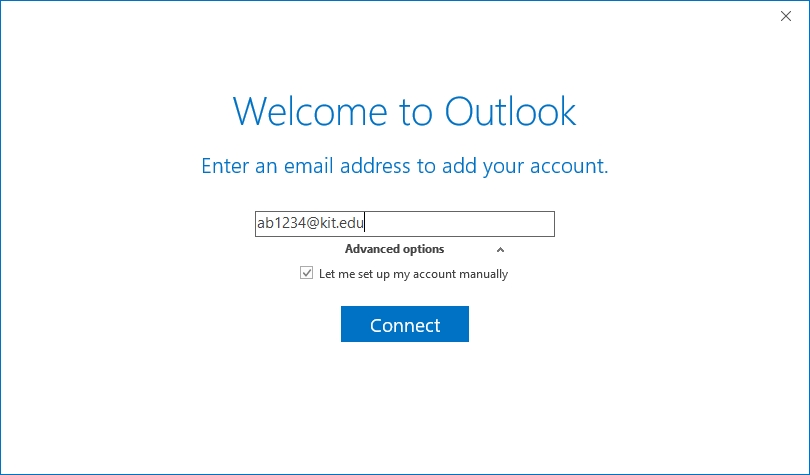
- Email address: <ab1234>@kit.edu as an employee
- Connect
- Select "Exchange" as account type
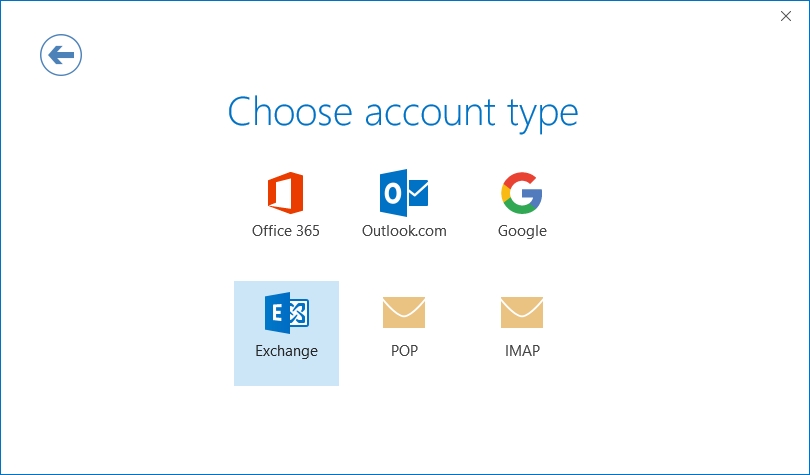
- You may need to log in with your KIT account, e.g. if you are not logged on to Windows as a KIT domain user.
- Username: <ab1234>@kit.edu as an employee
(Students: <uxxxx>@student.kit.edu; guests and partners: <ab1234>@partner.kit.edu) - Password: Your corresponding password
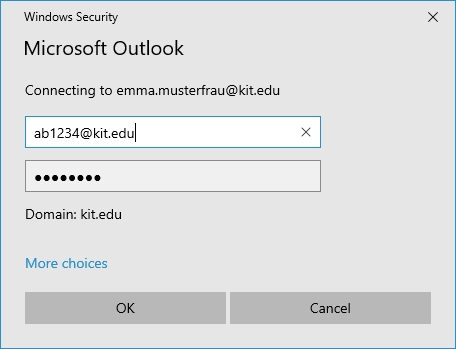
- Username: <ab1234>@kit.edu as an employee
- OK
- Note: The sender address of your mailbox is specified by the Exchange server.
The configuration of Outlook is successfully completed.

