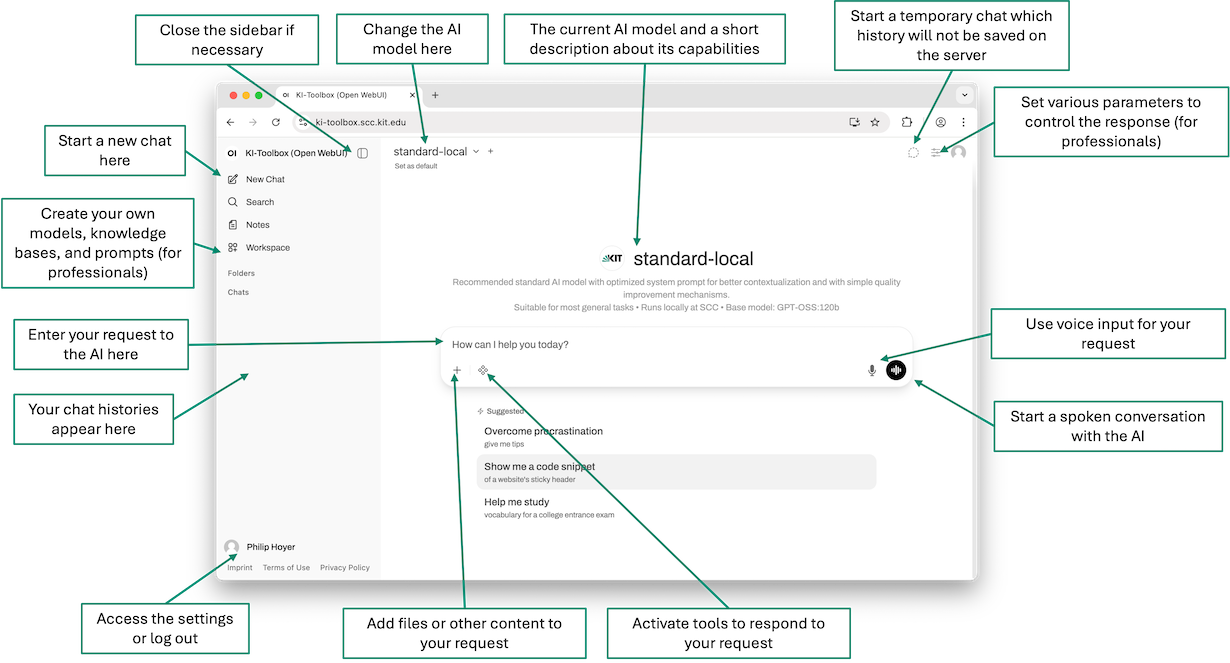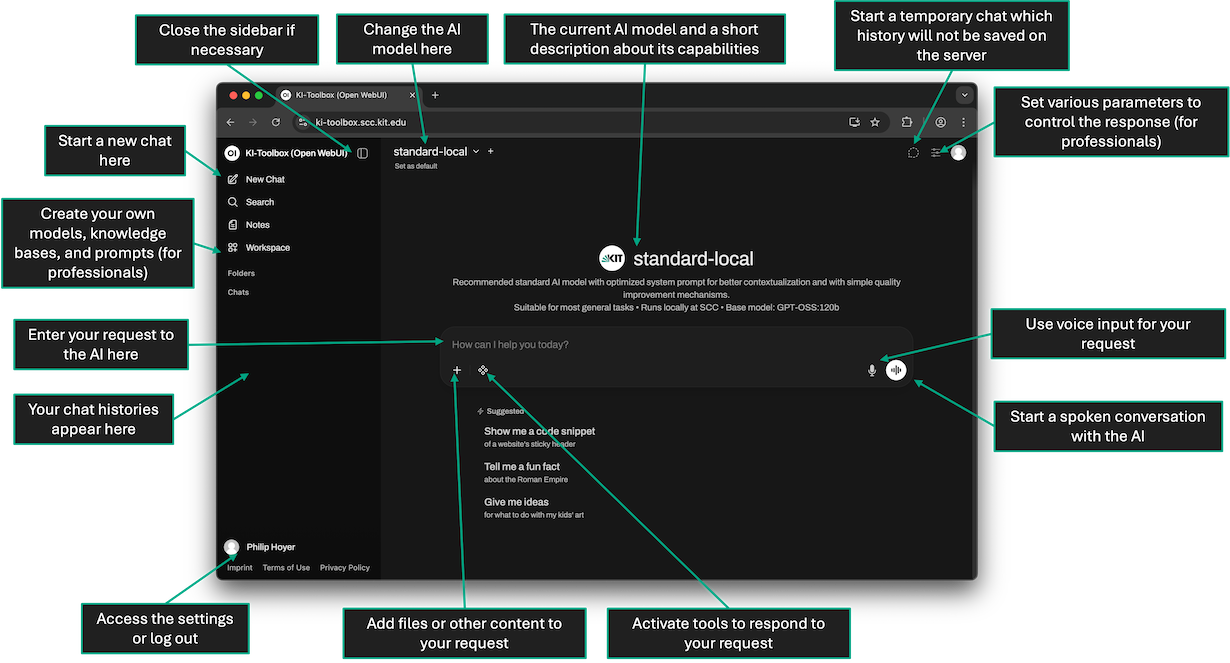-
KI-Toolbox
-
The KI-Toolbox offers KIT employees convenient, web-based access to the use of artificial intelligence (AI) via various large language models (LLM). Local models with maximum data protection sovereignty are available, which are operated exclusively at the SCC. In addition, models are available via Azure OpenAI for generic tasks without personal inferences and without using entered data for model training. The prerequisite for access to the AI toolbox is successful completion of the AI training course on KOALA.
- Contact:ki-toolbox@scc.kit.edu
Access requirements
Access is currently only possible within the KIT network or via VPN for KIT employees and persons with guest and partner accounts. Students cannot currently use the KI-Toolbox, but a release is planned.
Access to the KI-Toolbox requires successful completion of the AI training course on KOALA. Please complete the AI training course on KOALA. After completing the training and logging into the KI-Toolbox again, access will be activated.
Quick start
- Please complete the Self-Learning Module: Understanding and Using Generative AI first. It’s required to access the KI-Toolbox.
- Go to https://ki-toolbox.scc.kit.edu in your browser, click on "Continue with KIT account" and log in.
- If necessary, accept the privacy policy and terms of use (only when logging in for the first time)
- If necessary, create a new chat history by clicking on "New chat" in the left sidebar.
- If necessary, change the desired AI model by opening the dropdown for model selection at the top of the page.
- Enter your request in the center area of the page ("How can I help you today?") and press Enter to submit.